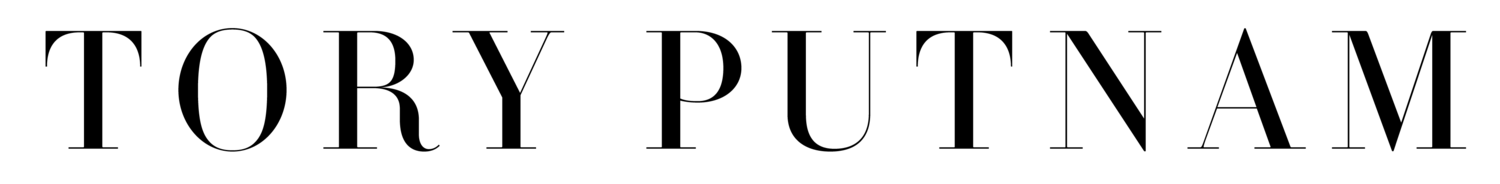3 Ways I Use Pixieset in My photo Business
I’ve had Pixieset built into my workflow for so many years, I almost forget there’s any other way to share images with clients. The features like stunning gallery design, ease of use and collaboration capabilities make sharing and collaboration with my clients
1. Preview Galleries
For every photo project, I include a preview gallery as part of the process. For me, this allows for more creativity and flexibility during the shoot. I love capturing even the slightest subtleties, whether that’s expressions during a portrait shoot or an angle on a product shot.
Then, I love giving my clients a ton of images to choose from in a password protected Pixieset preview gallery, so they can spend some time reviewing everything in one place and decide which images feel best. Particularly for consumer and product brands, they can decide not only which content the prefer, but the dimensions and layout for designs and usage, too. For example, if they need an extra wide banner shot for their website, or something with white space on one side for text overlay.
As photographers, it’s important to protect your work and not upload each and every single hi-res photo for download. With Pixieset, you can upload lo-res images and turn off downloads in preview galleries, so it’s a view only experience for clients.
Bonus: I leave each preview gallery up for at least one year, so if clients want to come back for more - they always can!
2. Client PHOTO Selections
Each of my photography packages has a set number of final photos, with retouching and predetermined commercial licensing included.
After I send over the preview gallery, clients are able to review everything within one gallery, plus click images to see them full size. As they’re determining what’s best for their brand, they can hit a heart button on their favorite images (just like the “like” button on social media) to build a favorites list.
Clients can build multiple favorites lists, whether it’s one person selecting images for different categories or multiple people on a team selecting their top picks. The lists cans be shared too, which makes collaboration much more streamlined than sharing image numbers, spreadsheets or screenshots.
Once the list is finalized, clients send it my way and I can even seamlessly integrate it directly with my Lightroom catalogs to make the selection process simple.
3. Final PHOTO Galleries
Once I share the preview gallery and clients make selects, I’ll dive into edits and then upload hi-res images into the final, Pixieset gallery to share with my clients.
From here, clients are given a password to review their final images to ensure everything is 100%, then a pin number to download final photos. Pixieset makes it easy to prep images for different uses, allowing the option for full res, hi-res and lo-res downloads.
**BONUS: Photo Storage
As a photographer, there’s no such thing as having photos backed up in too many places. I love keeping photo galleries in Pixieset, so I can access images from past projects as needed!
This post is not sponsored, I only feature services that I love and use. If you sign up using the link, I may receive a credit towards my account with no additional cost to you.